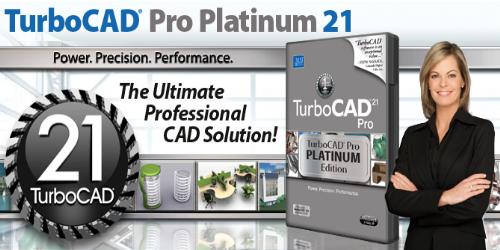|
www.jaf.fora.pl
PROGRAMY ,FILMY , MUZA , AUTA ,GRY , XXX
|
| Zobacz poprzedni temat :: Zobacz następny temat |
| Autor |
Wiadomość |
porn4you99
Młody moderator

Dołączył: 08 Sie 2013
Posty: 2140
Przeczytał: 0 tematów
Ostrzeżeń: 0/5
Płeć: Mężczyzna
|
 Wysłany: Czw 12:12, 20 Mar 2014 Temat postu: Imsi Turbocad Professional Platinum v21.0 (x64) Wysłany: Czw 12:12, 20 Mar 2014 Temat postu: Imsi Turbocad Professional Platinum v21.0 (x64) |
|
|
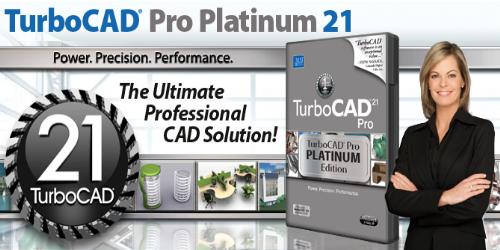
Imsi Turbocad Professional Platinum v21.0 (x64) | 1.083 GB
TurboCAD Pro Platinum is a premium, professional computer-aided design package. It includes all the speed and technology of TurboCAD Pro for 2D/3D drafting, detailing, modeling, rendering, and extensive file sharing. TurboCAD Pro Platinum also provides advanced tools for mechanical design, simple BIM and suite of architectural tools that are AutoCAD Architecture compatible, and much more for greater control and flexibility.
What’s New
New TurboCAD Pro Platinum 21 offers over 30 new features and major improvements to every area of the program.
New Simple BIM with the ability to extract custom data from property sets and/or custom properties then export to the newly supported IFC format.
Faster Drafting and Detailing with new Auto-Shapes, Arrow Tools, Delta Distance and Delta Move Angles, Customizable Text for Dimensioning, and much more.
Cutting-Edge 3D Modeling with ACIS R24 3D solid modeling engine, new quick pull options, ability to slice any solid with an ACIS surface, drafting object breaks, and more.
Superior Rendering with Redsdk 3.3 engine, a now universal manager for Redsdk and Lightworks, and major photorealistic enhancements.
Better UV Mapping with refined methods for defining segments, a new unwrapping tool, a new material wizard, and new proportional editing.
More Ways to Share Your Work with the latest AutoCAD DXF/DWG file filters, new SketchUp 2013 SKP filters, and new IFC export.
New Drafting and Detailing
New Arrow Tools
Four new arrow tools (Arrow Arc, Arrow Curve, Arrow Line, and Arrow Polyline) allow you to rapidly draw arrows. Specify the arrow tail and arrowhead or create your own.
New Auto-Shape
Quickly sketch out standard shapes (arc, line, box, etc.) and TurboCAD will automatically create the precision shape.
Improved Area Units
Specify Area Units discretely from Linear Units. Example - Measure area in feet and distance in inches. (Metric also)
New Custom Text for Dimensioning
Customized text formatting for dimensions includes bolding, superscript, subscript, italics, support for multiple font scales, and multi-line.
New Delta Distance and Delta Move Angle(s)
You can now move a selected object simply by specifying distance and a direction.
New Rotate View with Viewport
A new option has been added to synchronize the rotation of viewports and views while retaining the possibility of discreet rotation.
Improved Dimensional Updating for Drafting Objects
New TurboCAD 21 offers improved associative interactivity between Drafting Objects and Dimensions, with or without viewports.
New Move Dimension Text
Edit dimension text from inside the dimension tool using the local menu, for added flexibility and improved productivity.
New Architectural/Simple BIM Tools
Simple BIM Tools via IFC Export
TurboCAD 20 introduced Entity Marks and Property Sets. Property Sets allow users to create custom sets of information that can be associated with objects throughout a drawing. Entity Marks are a way of displaying that data next to specific objects in the drawing.
TurboCAD 21 offers a method to extract that data as well as extract data from custom properties, which has been a feature of TurboCAD since version 10. You can then export that data to the Industry Foundation Classes (IFC) format, the industry standard for BIM information. In addition to custom data, export geometry for walls, doors, windows, slabs, and roofs can be exported.
New PPM Objects as Doors and Windows
We’ve extended parametric scripting such that the resultant objects can be used as doors and windows.
3D Modeling/Mechanical
New Slice Any Solid with a (ACIS) Surface
Any flat or curved plane in space can be used to bisect a solid.
Improved Quick Pull
Three new options have been added to the Quick Pull tool. TurboCAD Pro users can now push pull on fillets to increase or decrease the radius of the fillet. The ability to push and pull on bends, and increase or decrease the radius of the bend has also been added. And finally, now you can push on the side of a cylinder and increase or decrease the radius of the cylinder.
New Drafting Object Break
When a drafting object is too large to display fully, use a break gap to abbreviate the displayed object. Adjust break line properties including type (straight, zig-zag, wave, or heartbeat), gap value, color, and extension length. One break line per drafting object is supported.
Improved ACIS 3D Modeling Engine
The powerful ACIS 3D solid modeling engine and interoperability filters in TurboCAD Pro and Pro Platinum has been upgraded to R24. This update enhances several of the 3D solid modeling features in TurboCAD based on this engine, including a new ACIS faceting algorithm, improved quick pull tool, and more.
New ACIS Faceting Algorithm
A new algorithm has been written that gives more adequate results in some cases, and adds options to the ACIS faceter properties.
New Faceter Properties
Now users can control the facet resolution of the display for improved productivity. Low res displays more quickly while high res displays more slowly (speed depending on the image). This allows you to find a balance between quality and speed of display.
New Edit Tool option "Node Filter"
On objects with a large number of nodes, a node filter has been added to the edit tool that allows you to select a subset of nodes optimizing performance and ease of use.
New Edit Tool option "Workplane by 3D object"
New option "On/off 'Workplane by 3D object'" was added to Editor Tool TC20.
Rendering & UV Mapping
Improved Render Manager
Now a universal tool for managing and editing of photorealistic elements for Redsdk and Lightworks.
New Redsdk Photorealistic Enhancements
New, full support of Redsdk Environment, Luminances, Render Styles, and HDRI.
New Material Wizard
Automatically create a new material based on an inserted image. This includes bump maps, image maps, transparency maps and reflection maps.
New UV Mapping Proportional Editing
Edit the mesh which defines the relationship between the UV Map and the mapped image.
New Geo-located Sun
Universal Sun Light calculations and rendering in TurboCAD 21 are now based on one of three modes:
user geo-location, date, and time
longitude, latitude and custom GMT
angle and azimuth
New Unwrapping
A new ‘least squares conformal maps’ algorithm in TurboCAD finds the optimum way to take a 3D surface and flatten it with the minimum distortion. For example, take the skin off of an apple without breaking it.
New Create Segment By Edges
Refined method for defining segments used in UV Mapping
New Redsdk Engine
The Redsdk rendering engine by Redway3d has been updated to version 3.3.
Improved Redsdk Photo Rendering
New ability to configure the number of threads for Redsdk raytrace rendering.
Improved Redsdk Selector Tool Enhancement
The selector dragger is now drawn as a RedSDK object in RedSDK mode for smoother viewing when moving the camera or scrolling.
Interoperability Improved
DWG/DXF Read/Write filters
Files filters have been updated to support import and export of the latest AutoCAD 2013/2014 file formats.
New IFC Export
Export data to the Industry Foundation Classes (IFC) format, the industry standard for BIM information.
New SKP 2013 Read/Write Filters
Update of both Read and Write filter based on the new SketchUp 2013 APIs
System Requirements:
TurboCAD Pro Platinum is delivered in a 64-bit version to take full advantage of your hardware’s available computer memory to load, process, and render CAD files. A 32-bit version is also available if required by your hardware.
64-bit System Requirements:
Microsoft Windows 8* 64-bit, Windows 7 (64-bit), Vista (64-bit) - 2 GB RAM.
32-bit System Requirements:
Microsoft Windows 8*, Windows 7, Windows Vista**, Windows XP** - 1GB RAM.
*TurboCAD 21 is designed for desktops or laptops that meet the indicated system requirements. Windows RT technology for use on tablets is not supported.
** 32-bit version of TurboCAD 20 Pro will run on XP and Vista platforms; however, these platforms are no longer being officially supported.
Recommended:
Your experience with TurboCAD 21 Pro Platinum will be greatly enhanced with a newer generation, higher speed CPU, 4+ GB RAM, and larger display resolution and graphics support.
The optional GPU-accelerated Redsdk render modes require a supported graphic processing unit (either a chip on the board, or on a video card). The latest video drivers are typically required. Newer boards with more power and VRAM generally provide greater performance.

| Kod: |
http://uploaded.net/file/xp5vmb27/IMSI.TurboCAD.Professional.Platinum.v21.0.x64.Incl.Keymaker-CORE.part1.rar
http://uploaded.net/file/it4mmsnf/IMSI.TurboCAD.Professional.Platinum.v21.0.x64.Incl.Keymaker-CORE.part2.rar
|
| Kod: |
http://www.uploadable.ch/file/45w8qD4hRqQd/IMSI.TurboCAD.Professional.Platinum.v21.0.x64.Incl.Keymaker-CORE.part1.rar
http://www.uploadable.ch/file/WVUYmmbAmKW4/IMSI.TurboCAD.Professional.Platinum.v21.0.x64.Incl.Keymaker-CORE.part2.rar
|
| Kod: |
http://turbobit.net/fpiiz8uela1c/IMSI.TurboCAD.Professional.Platinum.v21.0.x64.Incl.Keymaker-CORE.part1.rar.html
http://turbobit.net/c66nem8t4fns/IMSI.TurboCAD.Professional.Platinum.v21.0.x64.Incl.Keymaker-CORE.part2.rar.html
|

Post został pochwalony 0 razy
|
|
| Powrót do góry |
|
 |
|
|
 |
|
|
Nie możesz pisać nowych tematów
Nie możesz odpowiadać w tematach
Nie możesz zmieniać swoich postów
Nie możesz usuwać swoich postów
Nie możesz głosować w ankietach
|
fora.pl - załóż własne forum dyskusyjne za darmo
Powered by phpBB © 2001, 2005 phpBB Group
|