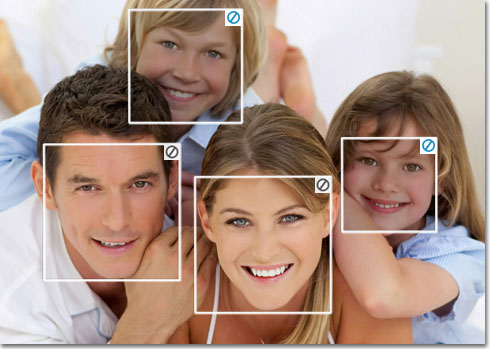|
www.jaf.fora.pl
PROGRAMY ,FILMY , MUZA , AUTA ,GRY , XXX
|
| Zobacz poprzedni temat :: Zobacz następny temat |
| Autor |
Wiadomość |
porn4you99
Młody moderator

Dołączył: 08 Sie 2013
Posty: 2140
Przeczytał: 0 tematów
Ostrzeżeń: 0/5
Płeć: Mężczyzna
|
 Wysłany: Nie 5:39, 23 Mar 2014 Temat postu: Arcsoft Portrait v3.0.10058 (Mac) Wysłany: Nie 5:39, 23 Mar 2014 Temat postu: Arcsoft Portrait v3.0.10058 (Mac) |
|
|
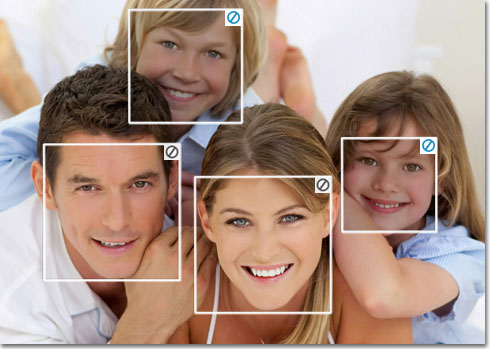
Arcsoft Portrait v3.0.10058 (Mac OSX) | 16 MB
Portrait+ is the first auto retoucher for portraits. Just upload one or thousands of portraits and Portrait+ automatically detects the faces, and then applies natural or glamourous portrait enhancing filters. Editing portraits has never been this simple to everyone, especially portrait photographers!
Portrait + Decent program that can automatically retouch your photos. After the image is loaded, the utility will automatically detect the location of persons in the application is built as many as 20 presets cleaning different types of artifacts from the excess makeup.
More you do not need to resort to various complex editors, you do not need to have special skills in this area. Simply select the desired type of optimization, on his view, if you like, agree to and get a result.
After downloading the program a new photo , first you need to configure the location accuracy of key facial points . To do this, click on "Adjust key points" and move all points to their seats. On despite the fact that the program and without this good interprets features of any person , it may give more accurate results.
Improving the quality of the photo comes to choosing one of the profiles tab Styles. In profiles are included and different ways of cleaning the skin and makeup. In one profile both . You just need to click on different profiles and see the result. Selecting the profile and clicking on the tab DIY, you can edit the specific profile settings and select a different make-up that gives you absolute freedom to adjust the pictures.
Profiles, however, carry and another function — adjust facial expressions in general. Can be made more expressive eyes, enhance the features of the nose, make a deep smile, make the face thinner, etc. There are several types of makeup, and they overlap with one mouse click.
Key features:
Automatic detection with unmatched precision
� Accurately detect faces with 24 key facial features.
� Up to 20 faces can be recognized and retouched simultaneously in one photo.
� Auto detect all visible body skin for intelligent retouching.
Batch process to obtain high efficiency
� Smoothly import hundreds of images within seconds.
� With one-click, stunning presets are applied to all photos.
� Enhance photos with manually edited effects.
� Batch export all photos to any folder with adjustable size and quality.
Useful tools to enhance retouching
� Smart blemish removal eliminates deep scars, pimples and other imperfections while simultaneously restoring the original skin texture.
� Reshape and fine tune facial feature with a click.
� Optional makeup kits to beautify portraits.
Additional tools for added convenience
� Easily find the best results with an embedded comparison interface.
� Enhancement tools allow optimizing an effect and creating new presets.
� Retouch some faces while ignoring others in a photo.
Automatic retouching portraits
� Batch processing of pictures in a matter of minutes.
� Amazing results in just a few clicks.
� Ideal for professional photo studios , studio portraits and photo labs.
� No need for training.
� Save time , reduce their costs.
Batch process and automatic retouching
� Easily import a large number of images with one click.
� Supports JPG/TIFF formats. The maximum supported resolution is 8000 * 8000 and the minimum is 480 * 480.
� Retouch portraits quickly and automatically with the desired effect.
� Batch process and export all images in a matter of minutes.
Automatic detection of persons
� Ability to detect up to 20 faces in one photo.
� Precise definition of facial features , including the nose , mouth, ears , eyes and eyebrows.
Ready your styles "Cleaning " and " Makeup "
� Stunning changes in the direction of improvement with natural looking results.
� Apply different styles in one photo.
� Preliminary set of styles for bleaching persons giving elegance facial features ...
Setting styles to express your individuality
� Setting styles using fine-tuning tools , such as colored contact lenses , eyelashes and more.
� Fine-tuning of preset styles for larger eyes, teeth whitening and facial changes.
� Ability to create custom styles with advanced parameter settings and eye color , eye shape , removal of artifacts and more. etc. Create stunning own effects and save them for later use in a single click.
� Comparisons Before and After is available in the interface during setup.
� All personal styles can be saved and applied instantly at the touch of a button.
� Photo quality display may be adjusted according to your requirements.
ArcSoft Portrait + will help you turn your portrait photos in just 6 steps :
1. Import photos — add your photos to the panel models.
2. Correcting location of the points that would put the program itself, to detect faces in the image automatically.
3. Choice of styles — Choose the styles that are in the right pane, click on them to see the result, and put the check mark.
4. Setting custom styles. With the tools and fine-tuning based on pre-designed templates to create their own style of your.
5. Export photos — show the program where you want to arrange your " warehouse" portraits, their size and quality.
6. Compare each photo and select the best of them
More info: Your Professional Portrait Retouching Software - ArcSoft Portrait+
What’s New
Version 3.0.10058:
� Brand-new user interface.
� Enhance the current photo with presets.
� A navigator helps with image positioning and zooming.
� New color palettes.
� Adjust skin tone.
� Keep original file names or batch rename them.
� Apply multiple presets to all photos when exporting.
� 64-bit installer available.
� Supports up to 8000*8000 resolution photos.
Requirements:
� Intel, Mac OS X 10.7.3 or above.
� 2G DDR2 RAM or above.
� 100 MB free hard drive space required for program installation.
� 1366 x 768 pixels.

| Kod: |
http://uploaded.net/file/6lllmrzl/ArcSoft_Portrait__3.0.10058.rar
|
| Kod: |
http://www.uploadable.ch/file/Z655eUhy5pwh/ArcSoft_Portrait__3.0.10058.rar
|
| Kod: |
http://turbobit.net/mxyvo1621vzj/ArcSoft_Portrait__3.0.10058.rar.html
|

Post został pochwalony 0 razy
|
|
| Powrót do góry |
|
 |
|
|
 |
|
|
Nie możesz pisać nowych tematów
Nie możesz odpowiadać w tematach
Nie możesz zmieniać swoich postów
Nie możesz usuwać swoich postów
Nie możesz głosować w ankietach
|
fora.pl - załóż własne forum dyskusyjne za darmo
Powered by phpBB © 2001, 2005 phpBB Group
|